WORKING WITH MIDI OUTPUT FROM A VST INSTRUMENT
This example provides an overview of working with MIDI output from a VST instrument. We'll touch on routing data between VSTs and routing data between tracks via bussing.
Let's start by opening a blank song, deleting any tracks except the main buss track, and placing down a track for the instrument we want to use. We'll be using the SonicCharge MicroTonic, but any VST instrument with MIDI output is fine.
 |
The first thing we'll do is put down a few notes, play, and make sure things are working fine. As soon as we've verified this, let's start by routing the MIDI of our main VST into a secondary VST. First put down a new track with the desired target VSTi and select an appropriate sound by clicking on the new VST FX and choosing a patch:
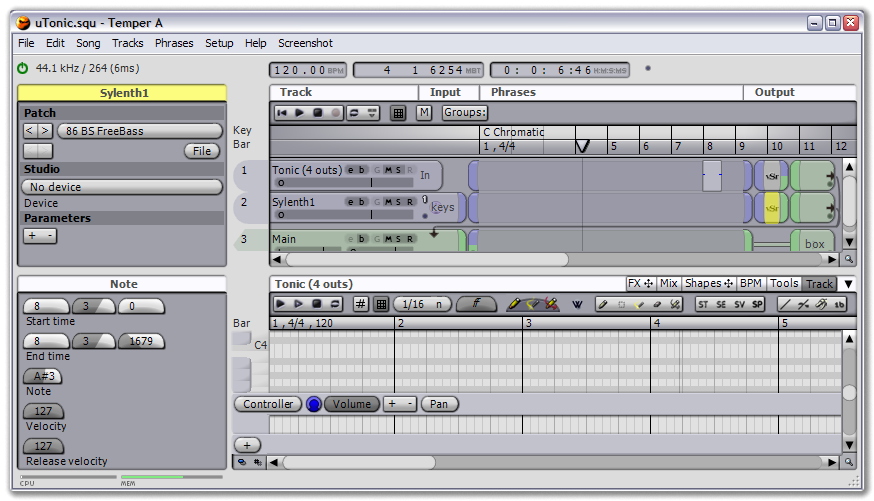 |
To route from MicroTonic into Sylenth1, click on the blue MIDI output pin on the right edge of the MicroTonic FX and drag to Sylenth1:
 |
This opens the MIDI Links window, where you can select exactly which pins to connect. Connect the first (and only) output from MicroTonic into the first input of Sylenth1 by clicking on Channel 1 on the left and dragging to Channel 1 on the right.
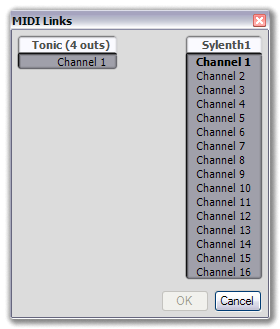 |
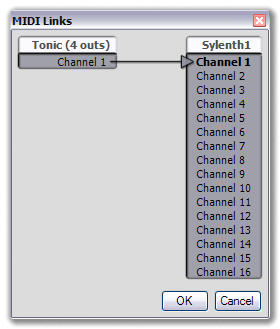 |
With this done, the output of MicroTonic is now routed to the input of Sylenth1, and playing the song will trigger both instruments.
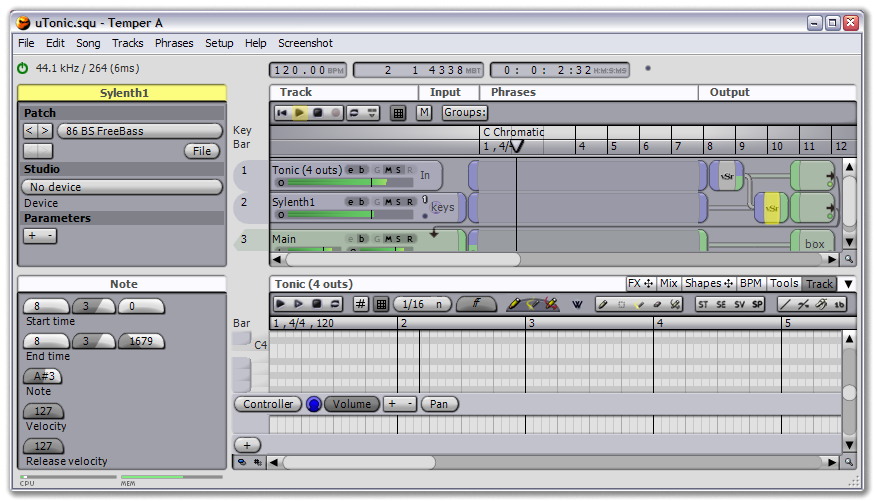 |
Let's go a step further: Let's route the output from MicroTonic back around to the input of another track, so we can record it. To do this, we need to add a track to receive MIDI input, so start by selecting Tracks->Add MIDI Track->New Buss (I've also moved mine up a few spots to keep it above the Main buss track). Give it a friendly label by clicking on the track name, then typing a new one into the inspector view.
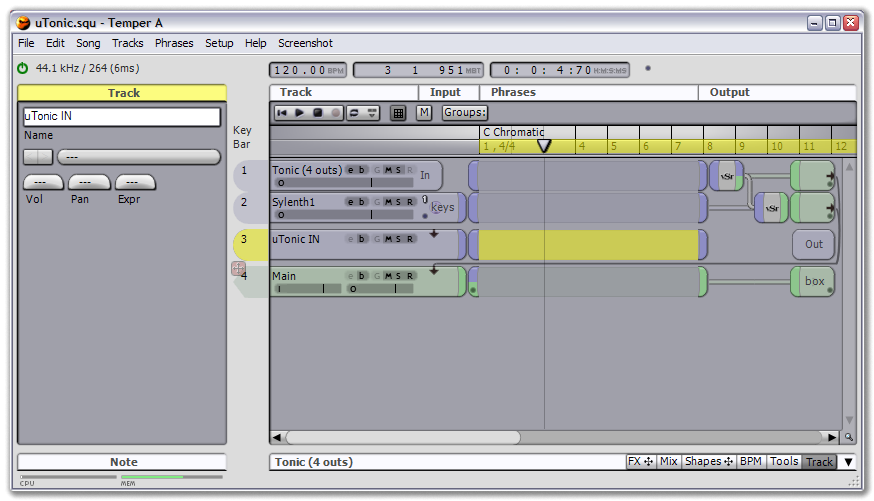 |
Now add a MIDI track we can use to route output into the new buss track. Select Tracks->Add MIDI Track->Empty...
 |
...click on the output FX (labeled "Out") and select "MIDI Buss Out"...
 |
...and now click on the new output FX (with no label) and select the buss track we created above. The new MIDI track is now being routed to the MIDI buss track.
 |
Now route the output of the MicroTonic into the MIDI Buss Out FX we created above in the same way we routed it to Sylenth1 earlier, by clicking on the blue MIDI output pin and dragging to the desired FX. With this arrangement, the buss is receiving MIDI data, which we can record if we like.
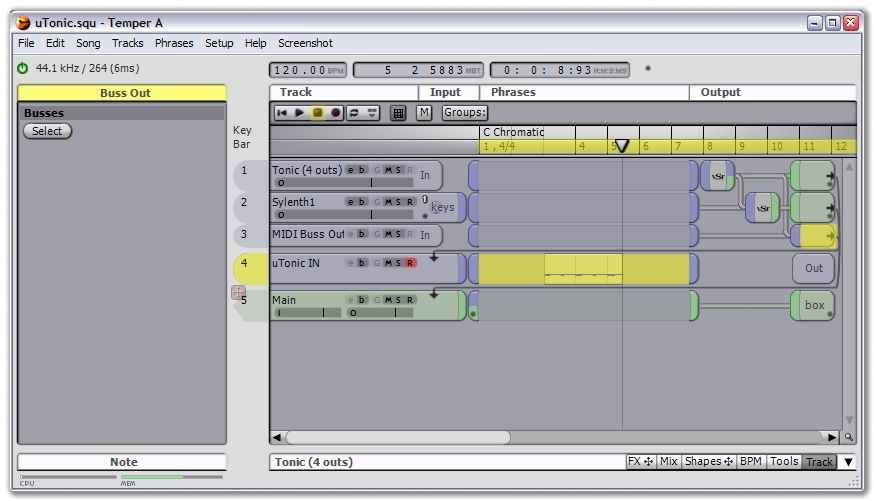 |