SYNC: COCKOS REAPER SLAVED TO TEMPER
Note: The following steps assume Cockos Reaper 2.031 or higher
1. Install a virtual MIDI cable to send MIDI out from Temper and in to Reaper. For this you can use the donationware MIDI Yoke.
2. Start Reaper and configure it to receive sync commands. Do this by selecting Options->Preferences, selecting the Audio->MIDI Devices page, and then right-clicking the desired MIDI Input Device (in our example, it will be labeled "In From MIDI Yoke: 1") and choosing "Enable input for control messages."
3. Still in Reaper, enable sync mode by right-clicking the Play button in the transport controls and checking the "Enable synchronization to timecode" box. Underneath, set the "Use input:" box to MTC using the desired MIDI input port (in our example, the selection will be labeled "MTC: In From MIDI Yoke: 1"). When you close the External Timecode Synchronization window, the Play button should now have the label "sync." Press it -- the song shouldn't play, but instead will be waiting for sync input.
4. Start Temper and add a new MIDI track (Tracks->Add MIDI Track), selecting the same port that you enabled sync on in step 2. (in our example, we will use the "Out to MIDI Yoke: 1" port)
5. In Temper, left click on the MIDI Output FX to open the MIDI Output inspector, expand the Sync section, and enable Send MTC. Once this is done, pressing Play in the Temper transport controls should also cause Reaper to play.
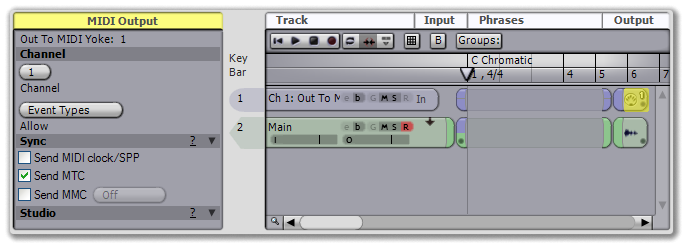 |