SAMPLE AND HOLD
A common technique in electronic music is to perform a rhythmic pulsing by stepping through semi-random levels. This was originally called 'sample and hold', because it works by sampling a value at a given time, then using that same value over a supplied duration (for example, 16th notes), and repeating -- sample again, use the same value, sample again...
The Temper Sync shape has a Quantize mode that can perform this same effect. Let's use it in a note decor so we can see how things work.
Open a MIDI track and place a single measure-long note. Under the Decor section, press '+' to add a new decor, then right-click the shape view and select SH->Sample and Hold.
 |
This will replace the shape with the default sample and hold shape, which is set to sample random values in intervals of 16ths. Click and move the note and you'll see the randomness in action, as the controller levels change dynamically.
The Sample and Hold shape has only two controls: The rate at which to sample, which can be set from 256th notes to measures; and a noise amount level, to control the amount of randomness.
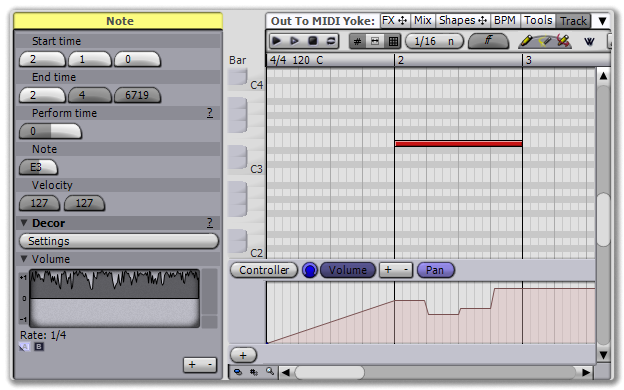 |
You can create your own shapes for unique effects. For comparison, again right-click the shape view, now selecting SH->Sine and Hold. This shape is basically the same as Sample and Hold, but a sine wave has been inserted before the random stage.
 |
To see the pure sine wave undergoing sample and hold, put the Noise parameter to 0.
 |
This is just one example; use the shape editor to create any number of unique sample and hold shapes.