APPENDIX C: SHAPES
SYNC STEPPER
The Sync Stepper shape is a Sync wrapped around a single Stepper, which is used to drive both the bar and beat mix. This flexible shape lets you draw custom envelopes into the Stepper while using the Sync controls to create rhythmic effects. By default, the Stepper has all values set to 1, so this shape isn't very interesting until you start drawing into it.
The easiest way to undersand the Sync Stepper is to use it as a note decor and see the results.
SYNC STEPPER - A VISUAL GUIDE
1. A default Sync Stepper shape used as a note decor. Man! That is boring! Since the Stepper has all values set to 1, the sync operation has no effect.
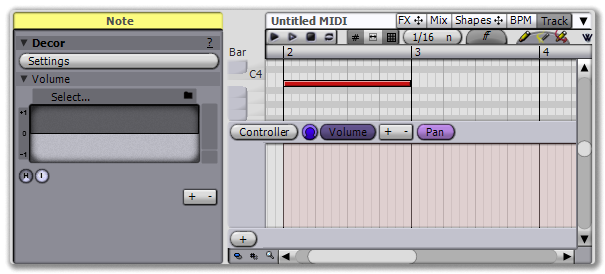 |
2. To get going, draw an envelope in the shape view. You see it gets replicated in the note decor. By default, the Sync Stepper syncs to measures, and since our note is one measure, it currently looks like the "Sync" part is doing nothing -- this might as well just be a Stepper generating an envelope.
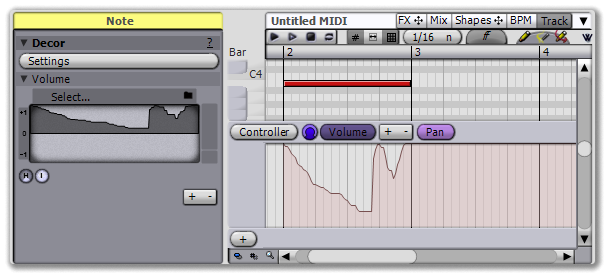 |
3. Increase the note length, though, and now we finally see something happening. The Sync causes the Stepper shape to get replicated in each measure.
 |
4. Turn up the Beat Amount and suddenly the shape is being replicated across each measure as well as each beat, creating a fractal effect.
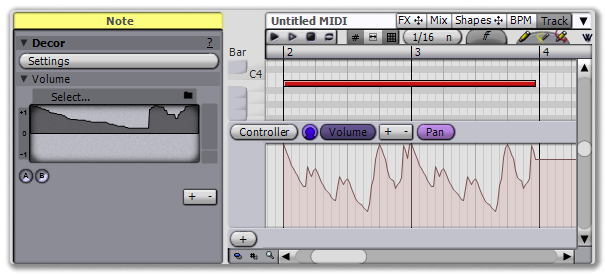 |