FRAKTURE
IntroductionA Frakture Track
Patch Management
Patch Editing - Params
Patch Editing - Structure
Patch Editing - Modulation
Patch Editing - Saving
OSC - Wavetable
OSC - Sampler
FX - Amp
FX - EQ
FX - Delay
FX - Distortion
FX - Phaser
FX - Filter
Introduction
Frakture is the built-in Temper synthesizer. It provides both sample playback and wavetable oscillators, along with a selection of DSP units and modulation sources. It's intended to fit in with the general Temper philosophy: A few core concepts provide a large amount of functionality. Frakture is based mostly around Temper shapes, using them both to drive the wavetable oscillator and as the modulation sources.
A Frakture Track
To get started with Frakture, put down a new track by selecting Tracks->Add MIDI Track->Frakture. You will need to select a MIDI input for the track if you want to play it with your keyboard.
Patch Management
Now that you have a Frakture track, let's get familiar with basic patch management. First, select the Frakture FX (it's the FX unit immediately right of the Phrases area, with the 'F' icon) so that its properties appear in the Select 1 view.
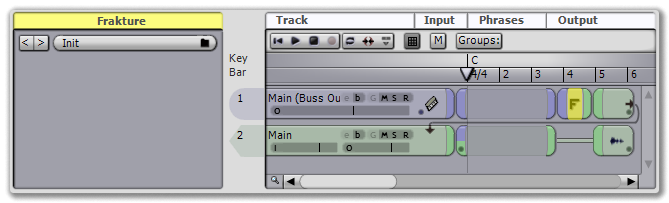 |
| Frakture properties |
Currently there is a single patch management bar available in the Selection 1 view. It contains '<' (previous) and '>' (next) buttons for moving through the patches, as well as a menu button for directly selecting a patch. Finally, there's a file button for loading and saving the current patch.
Frakture has no concept of banks. It uses your hard drive as a database, collecting patches from the app directory programs/Frakture and the user directory My Documents/Angry Red Planet/Temper/programs/Frakture and presenting the results in a single list.
You can see this for yourself: Press the '>' Next button to load the first patch in the list. You will see it is the first patch from the default Factory A bank, called Broken 1. Hover the mouse over the patch button to see the file path to the current patch.
Patch Editing - Params
WARNING: Currently you should be careful about changing patches while editing, as Temper will select the new patch without asking to save any changes on the current patch.
To edit the current patch, double click the Frakture FX. The browser now contains a view of the current patch structure. At the top of the browser, you'll see a patch management bar identical to the one described in Patch Management, above. Use the patch bar to select the Factory A/Sine and Hold patch. The view now displays the new patch structure:
OSC 1: Wavetable oscillator->Distortion->Filter
OSC 2: Empty
MOD 2: LFO->LFO
 |
| the Sine and Hold patch |
Each row contains a series of DSP units which have a label and a body. Let's change a param by clicking the body of the Distortion unit, which displays the Distortion parameters in the Selection 2 view. While holding a note on your keyboard, click and drag on the Foldback param to hear the change in sound.
Most DSP units have a macro button at the top of the parameter view. There is no separate database for parameter settings; instead, Frakture lets you choose the settings from any patch in the search paths.
That's all there is to basic parameter editing. DSP-specific details will be discussed elsewhere.
Patch Editing - Structure
Frakture is a modular synthesizer: You are free to place FX units in any order after the oscillator. To add a new FX unit, click on the 'add' label for the last FX in an oscillator and select the desired FX type. To replace or remove a FX unit, click the label of the desired unit and select the new item from the menu. Finally, to reorder units, click on the body of a FX unit and drag left or right. Note: While parameter changes happen instantaneously, to hear structure changes you'll have to retrigger any performing notes.
The same rules apply to the MOD 2 units, although the selection is between standard Envelope and LFO modulation sources.
Patch Editing - Modulation
Frakture has two types of modulation sources: MOD 1 contains the standard MIDI keyboard and velocity sources. MOD 2 contains generic shape-based sources.
To modulate a parameter, select a modulation source by clicking the body. When this happens, the knobs to the right of all the DSP units become active, and mousing over them will display the parameter name they represent. With a modulation source active, just click and drag on any parameter knob to modulate it -- drag up to increase the value, down to decrease it. When you decrease it to zero, the knob will become gray, indicating it's no longer active.
Frakture has two basic types of mod source: The LFO and the envelope. Both are based on shapes, the difference is that LFOs will continually loop, while envelopes perform once and stop. Because of this difference, LFOs can sync to the tempo, while envelopes have a release stage.
When you select a mod, you'll see it has four basic properties: A shape that drives the mod; an amount; a rate, in seconds; and a sync value. Currently, the sync value will take precedence over the rate.
There's one other thing to know about modulations: You can control whether the mod adds itself to the destination or whether it scales the destination by flipping the polarity control in the shape view (a range of -1 to 1 does add/subtract, a range of 0 - 1 does scaling). By default everything is set to add/subtract, but scaling is useful i.e. when patching the VEL mod source to the Amp gain, you can set the gain appropriately, then scale that. If all of the mods are in one mode or the other, it doesn't matter what order the MOD 2 chain is in, but if you start mixing polarities, they will be evaluated in the chain order, and it will matter.
Patch Editing - Saving
Save your patch by clicking the folder icon to the right of the patch name in the patch management bar, then selecting Save... from the menu.
You are free to save your new patch anywhere, but if you want it to appear in the patch management bar you'll need to save it to the user patch folder, My Documents/Angry Red Planet/Temper/programs/Frakture. Note that you can also save it into a subfolder inside this folder, which will then be treated as a new bank
OSC - Wavetable
The Wavetable oscillator is an eight-stage morphing shape-based oscillator. Each stage can be supplied any shape in the system, and a morph param is used to move between them. Currently, the system needs more shapes to make this oscillator more interesting; the only really useful ones right now are the square and sine shapes.
In addition to the Temper-generated shapes, you can also drop .wav files onto the shape view to be used as a modulation source.
OSC - Sampler
The sampler allows up to one sample per key. Add a new region by dragging a sample from the hard drive onto the desired key. There are currently four properties per region:
- Playback style. Forward plays the sample once (one-shot), Forward Loop plays it repeatedly.
- The root key.
- The low key, change this to change the range over the keyboard the sample plays on.
- The high key.
Right-click a region to delete it.
This oscillator also has a coarse tune and fine tune control, although they are currently only available as modulation destinations.
FX - Amp
A standard gain and pan module.
FX - EQ
A standard EQ module.
FX - Delay
Available only in the global FX. A standard two-tap, 4 second delay with independent rate and pan controls per tap. Additionally, you can place one or two other FX in the insert stage -- although be sure to keep the feedback value low, as most effects will generate feedback.
FX - Distortion
Several distortion algorithms.
FX - Phaser
First pass -- might change considerably. You need to patch a shape to the Depth parameter for it to be particularly interesting.
FX - Filter
A state variable filter module.